PDF is one of the most valuable file types, and in order to get the most out of it, all of us need a reliable PDF editor that we can use on our iPhones or iPads. The name of the format, “portable document format,” gives away its most significant benefit: the appearance of the files will remain consistent regardless of the device or software used to access them. It is the most reliable choice when it comes to preserving a document’s initial fonts, layout, photos, and other elements.
PDFs are not editable in their native form, but you can add comments, highlight text, place your signature, etc. to them to make them more useful. Some options are more complex than others, such as the ability to record pages or rearrange specific components. So optimize your productivity with the best PDF editor apps for iPhone and iPad.
Top PDF Editors for iPhone and iPad
1. PDFgear: PDF editor for Adobe
PDFgear is a free, powerful, and user-friendly PDF editor and reader. PDFgear is a full PDF toolbox with useful features including viewing, converting, filling out forms, and rearranging pages. PDFgear also allows you to convert PDF files to Word and many other formats, as well as merge and combine many documents into one, split PDF into numerous files, rotate page orientation, add or delete pages, and more.
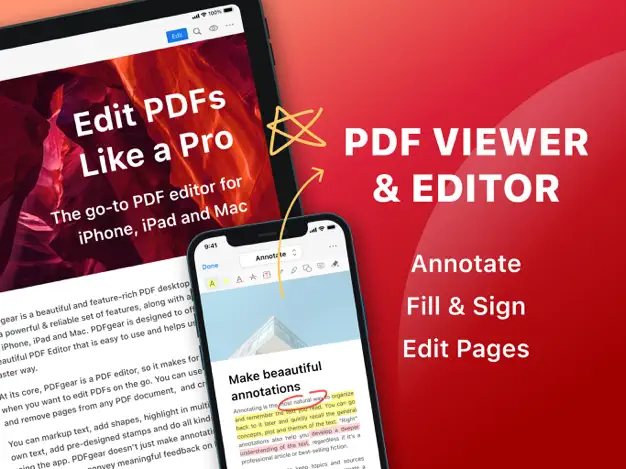
Price: Free
2. PDF Expert – Edit, Read & Sign
You can quickly read PDF files, highlight and write on PDFs, fill out forms, convert any file to PDF, combine multiple PDFs into one, and add notes. PDF Expert Premium gives you access to unlimited options and lets you work on all of your Apple devices, making it easy to finish any PDF job on the go.
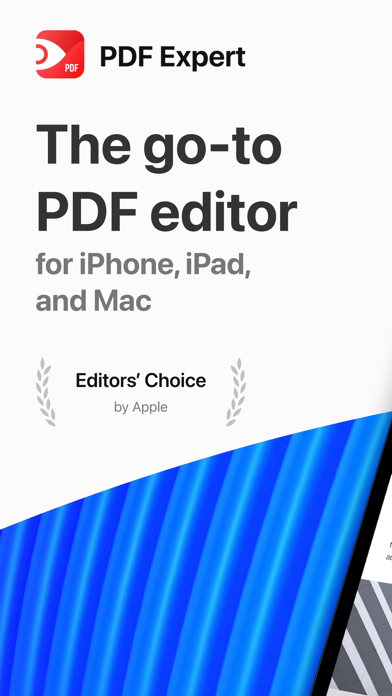
Price: Free
3. Foxit PDF Editor
Want to edit PDFs? Use Foxit PDF Editor. This is a simple PDF editor that lets you view and change PDF files on iOS devices while you’re out and about. The Foxit PDF Editor also has advanced tools that you can get if you pay for a subscription. For example, you can export PDF, edit PDF, protect PDF, and more.
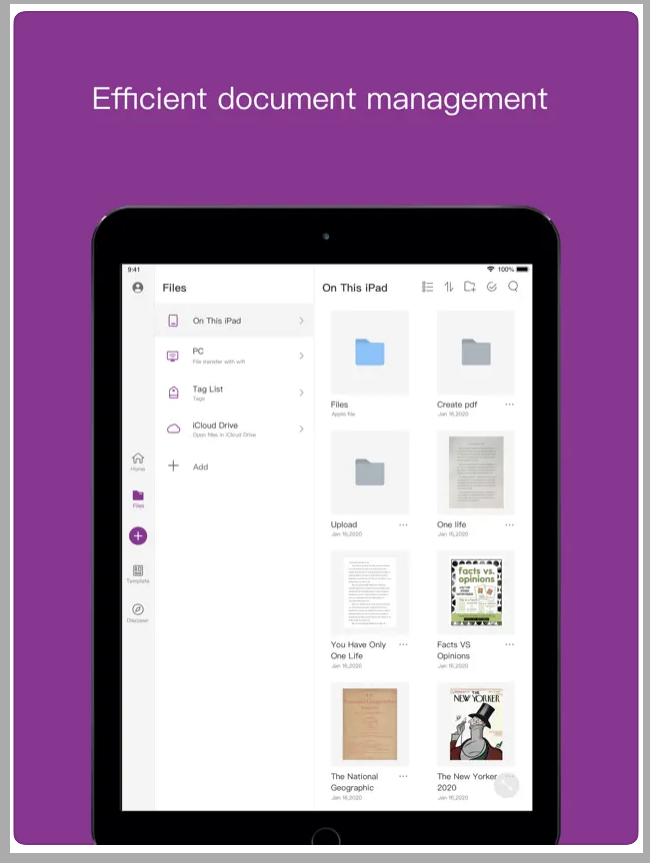
Price: Free
So, these are the three best apps we found for working with PDFs on the go. Try it and let us know about it in the comments.
You also may like
Anker Life Q20 Hybrid Active Noise Cancelling Headphones for iPad
OMOTION Laptop Stand for 11-16 inch is 41% off
Insta 360’s AI Powered Flow Gimbal for Smartphone for $146 only
"Note: Readers like you help support The Apple Tech. We may receive a affiliate commission when you purchase products mentioned on our website."




